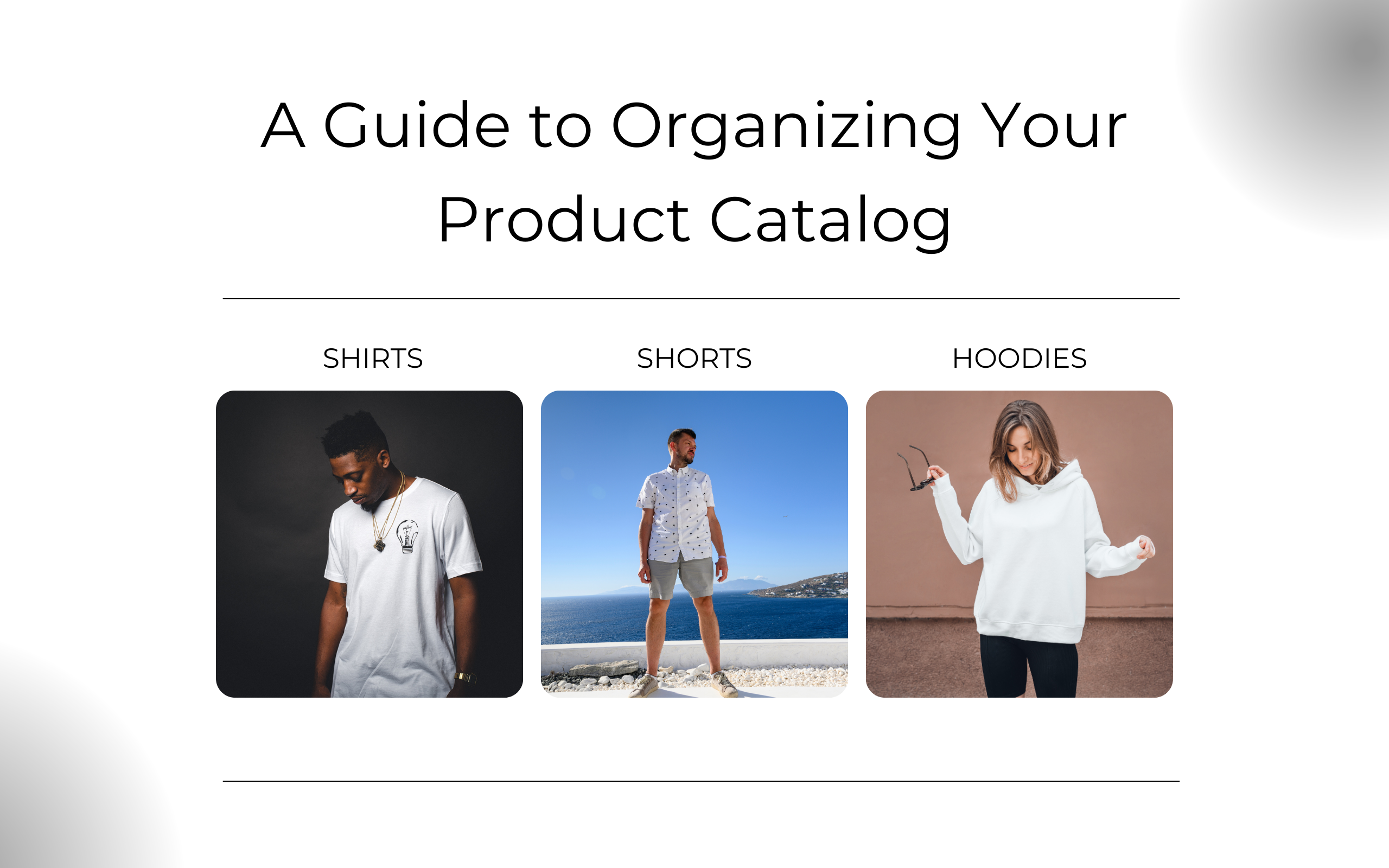Adding Cash on Delivery Option on Shopify

Introduction
Cash on delivery can be a valuable payment option, especially for new businesses. In many markets and countries, customers still do not trust online payments, especially when dealing with a new and relatively unknown brand. In such cases, cash on delivery can offer a secure payment option.
Managing Cash on Delivery
Cash on delivery is manually managed, where orders are placed online, and upon delivery, the customer pays in cash. As a business owner, it's essential to coordinate with your delivery courier to confirm if they offer cash collection services, as not all couriers provide this option. Additionally, be aware that some couriers may charge a fixed fee for this service, but negotiation is possible.
Issues with Offering Cash on Delivery
- Customers may place an order but decide not to accept it, leaving you responsible for the shipping fees. This situation arises when a shopper places a cash on delivery order and opts to cancel or reject the shipment upon delivery.
- This scenario can lead to financial losses, particularly for new businesses, potentially impacting cash flow.
- Finding a courier that accepts cash payments can be challenging and may vary by location.
Issues with Cash on Delivery on Shopify
- While you can add the cash on delivery option to Shopify, the feature has limitations.
- For example, if your website offers international shipping and you wish to restrict the cash on delivery option to specific countries, this cannot be achieved natively. For instance, if you operate in the UAE and want to offer cash on delivery exclusively to local customers because your local courier accepts cash orders, this level of customization is not supported. Any customer from any country can select cash on delivery.
- A potential workaround is adding a note next to the cash on delivery option indicating its applicability only to specific countries. However, this may not be the most professional solution, as customers from non-cash on delivery supported countries will still see this message.
Tutorial: Adding Cash on Delivery Option on Shopify
If you still wish to integrate the cash on delivery option into your website, follow this step-by-step tutorial:
- Log in to Shopify as the store owner (only store owners can access this section) and navigate to Settings > Payments.

- Select "Manual payment method" and choose "Cash on Delivery (COD)." You'll find two options: "Additional details" and "Payment instructions."
- Use "Additional details" to display a message before order confirmation, such as "This option is only available for specific country orders."
- Under "Payment instructions," you can provide a message to customers after they place an order, like "Kindly prepare the exact change for your cash payment, as our drivers may not carry sufficient change." This message will appear on the confirmation page.

- Click on "Activate Cash on Delivery (COD)." You can now place a test order to confirm that cash on delivery is successfully added to your store.

Conclusion
While the cash on delivery option can be beneficial for new businesses that offer local shipping, we recommend considering it carefully, especially for businesses aiming for international reach. Many businesses face challenges when customers do not answer the phone, leading to additional shipping fees for deliveries and returns, potentially impacting profitability.
If you need help setting up the cash on delivery option or have any questions, don't hesitate to reach out. Schedule a call with us for personalized assistance.